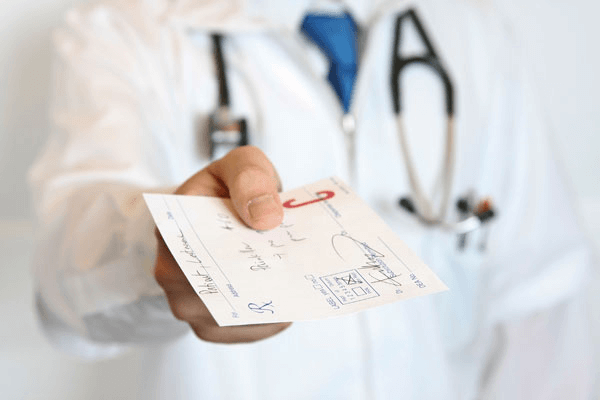Tips for a Healthy and Pain-Free Desk Job: Expert Advice from Our Clinic
Working in an office environment has become a norm in today’s professional world. However, long hours spent sitting and repetitive tasks can take a toll on your body, leading to musculoskeletal issues and discomfort. As health experts, we understand the importance of maintaining a healthy and pain-free work environment. Here are some valuable tips and ergonomic advice to help you create a more supportive workspace and promote your overall well-being. Let’s dive in!
Optimize Your Workstation Ergonomics:
Ergonomics is the science of designing the workplace to fit the individual, ensuring maximum comfort and efficiency. To set up an ergonomic workstation:
- Adjust your chair height so that your feet are flat on the floor, and your knees are at a 90-degree angle.
- Position the monitor at eye level to avoid straining your neck and upper back.
- Keep your mouse and keyboard at the same level to maintain a neutral wrist position.
- Use a document holder to prevent excessive neck bending when referencing documents.
Take Frequent Breaks
Sitting for prolonged periods can lead to stiffness and discomfort. Incorporate regular breaks into your work routine to stand up, stretch, and walk around. The Pomodoro technique, where you work for 25 minutes and then take a 5-minute break, can help you stay productive while avoiding prolonged sitting.
Practice Desk Exercises
Performing simple exercises at your desk can help reduce muscle tension and prevent stiffness. Consider exercises like neck rolls, shoulder shrugs, wrist stretches, and seated leg raises. These exercises promote blood circulation and relieve strain.
Maintain Proper Posture
Maintaining good posture while sitting is essential for preventing back and neck pain. Keep your shoulders relaxed, spine aligned, and avoid slouching. Consider using a lumbar support cushion to maintain the natural curve of your lower back.
Stay Hydrated
Proper hydration is crucial for overall health and preventing muscle cramps and stiffness. Keep a water bottle on your desk and make it a habit to drink water throughout the day.
Invest in an Adjustable Sit-Stand Desk
An adjustable sit-stand desk allows you to alternate between sitting and standing positions while working. Standing for part of the day can reduce the strain on your lower back and improve circulation.
Mind Your Eyes
To reduce eye strain and potential headaches, follow the 20-20-20 rule: Every 20 minutes, take a 20-second break and look at something 20 feet away. Additionally, ensure your monitor’s brightness and contrast are adjusted to prevent eye fatigue.
Organize Your Workspace
Keep your desk organized to minimize excessive reaching and twisting. Place frequently used items within arm’s reach to avoid overstretching and straining.
Conclusion
By implementing these tips and incorporating physiotherapy-inspired practices into your office routine, you can create a healthier and more pain-free work environment. Remember that small changes can have a significant impact on your well-being. If you experience persistent discomfort or pain, consult our health team for personalized advice and treatment.
References
- Hedge A. Effects of an office ergonomics training and chair intervention on musculoskeletal symptoms and workplace productivity. Appl Ergon. 2016;55:17-24.
- Ognibene GT, Torres WDS, et al. Association between musculoskeletal pain and periods of uninterrupted computer use. Work. 2021;69(3):623-630.
- Holmström E, Lindblad M, et al. Perceived pain in the neck-shoulder region, the lumbosacral region, and the arm: associations with body posture and muscle strength. Ergonomics. 2001;44(9):936-943.